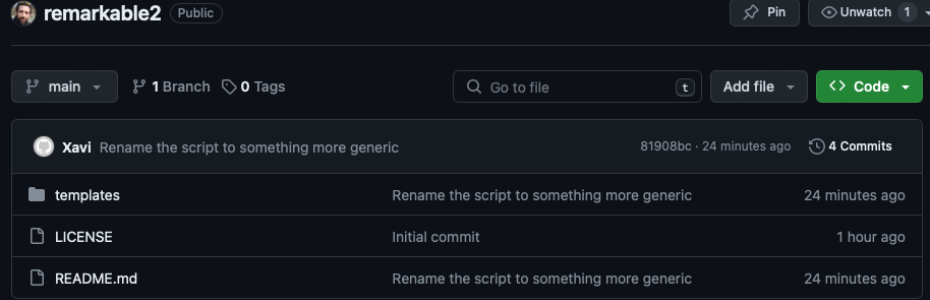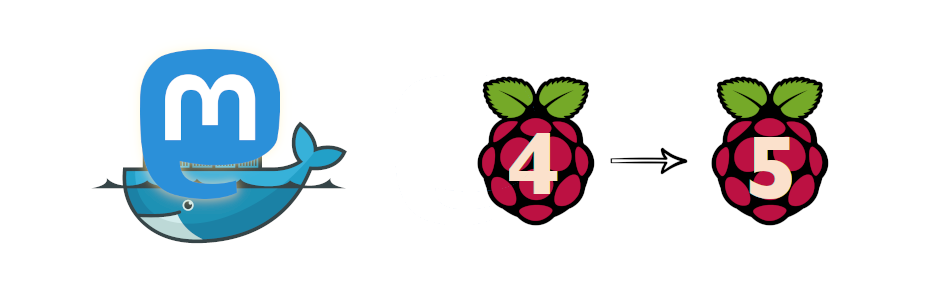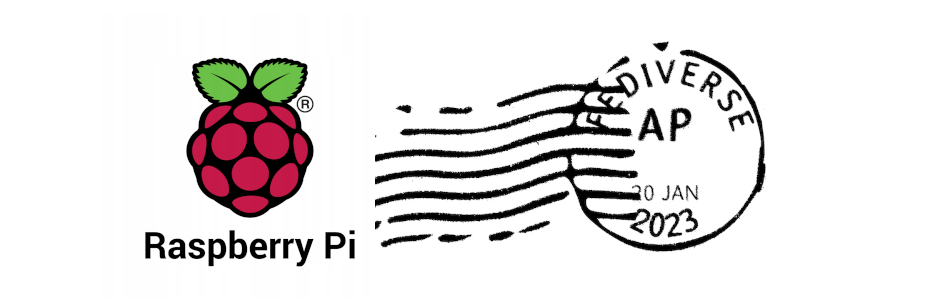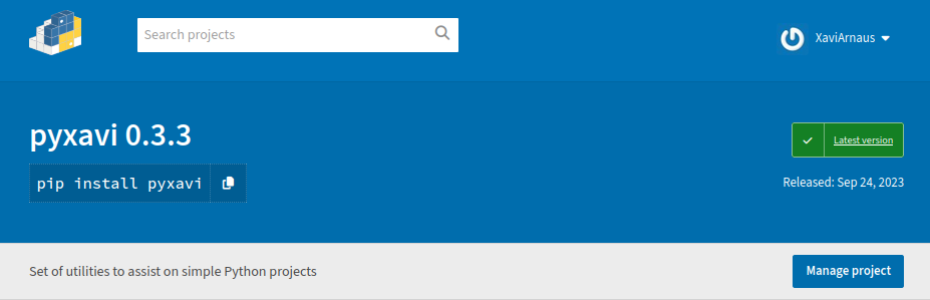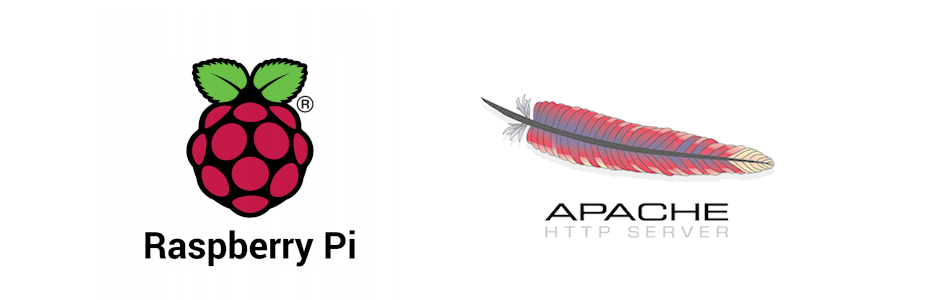A year ago I posted some articles about customising the reMarkable 2. The device is great and easy to play with, but every OTA update sent will remove every customisation. I've been manually re-installing them until a point that I reduced the custom templates due to the work that the installation implies.
Today I had enough and I coded a simple script to release me from this work. In this article I explain a bit what it does and where can you get it from.
I have an old host that works as a NAS basically for backups. It has a linux inside and allows some (by then) fancy stuff out of the box. Recently I was leveraging it as a resource for backups via SSH and I ran into this error. Took me a bit to get the clue and a minimal explanation.
This small post explains it.
I am #self-hosting my own #Mastodon instance in a #RaspberryPi 4 under #Docker. With the arrival of the new #RaspberryPi5, I wanted to try a full migration, installing the system from scratch and performing a backup and restore, also to understand how all of this works.
Here I intend to describe my journey, a full step-by-step walk through!
Beginning of last summer I wrote an article walking through the steps for spawning a #RaspberryPi 4 with #RaspberryPiOS. Now I received a new #RaspberryPi5 and I revisited the article, spotting some changes and also installing the last #Bookworm over a #SATA3 #SSD besides a MicroSD.
As life goes on, software receives updates and we maintainers have to catch up by upgrading our platforms. In my case, I maintain a #Mastodon and a #Firefish instances, both under #Docker, running in separated #RaspberryPi machines. I personally have an eye for new versions and book some time to keep the instance up to date, and feel entitled to highlight some differences between them when it comes to upgrade tasks.
One day a message crossed my #Mastodon timeline: There is a simple #bookmarks #NodeJS application that federates via #ActivityPub as any other #fediverse account! Great, I have to try it. One month later I have my new LinkBlog up and running.
This post explains the installation of #Postmarks and also covers the set up of a customization strategy that allows to keep the project code up to date.
While working in my pyxavi #Python library I was wondering how complicated would it be to publish it as the rest of the packages I use often. How difficult is to build and distribute a project through #PyPI? In this article I go through the steps of building and publishing a Python package into PyPI with #Poetry for everyone to use it.
Lately I find lot of interesting projects that run over #NodeJS, and TBH I have no too much idea. So then what is better than installing it at home to play around? In this article I go through the (really easy) installation process of Node JS 20.
After installing an Apache in a #RaspberryPi, one of the common next steps is to add support for #PHP. Here I describe the steps to install and set up the PHP version 8.2 into our little host, including some of the most common modules / extensions and the integration with #Apache2
In the path to have a #RaspberryPi serving a blog, one classic step is to install an #Apache2 web server. In this post I describe the process including permissions, modules and virtual host setup.