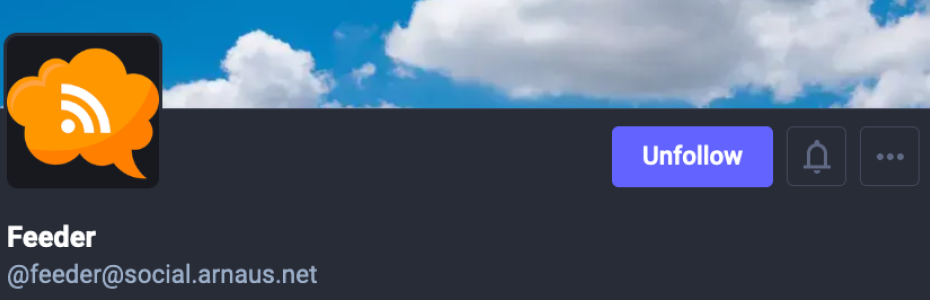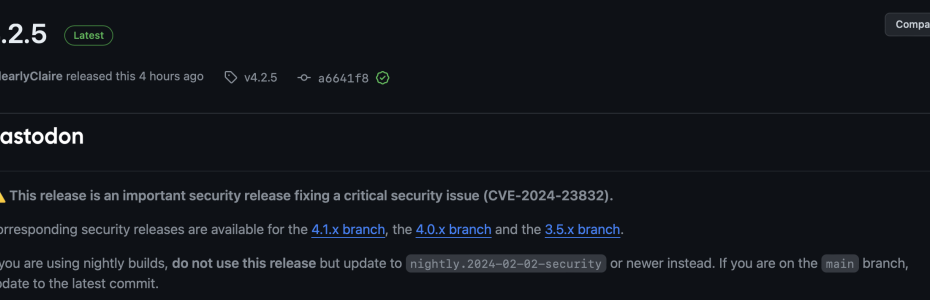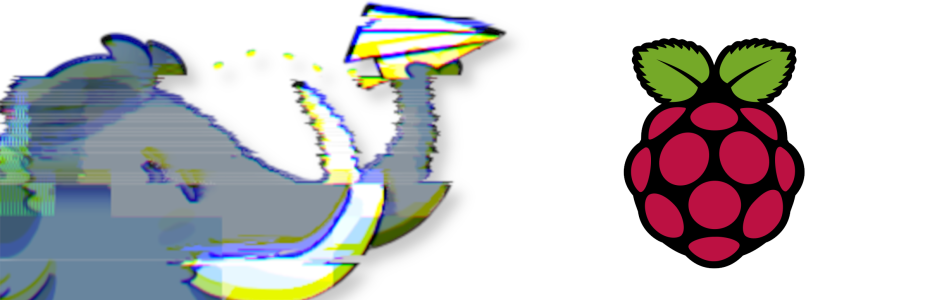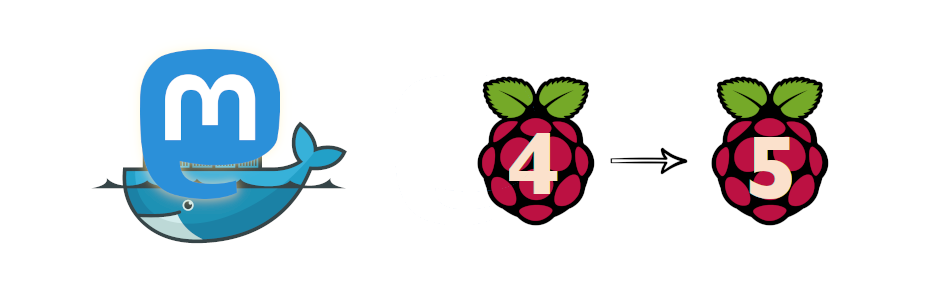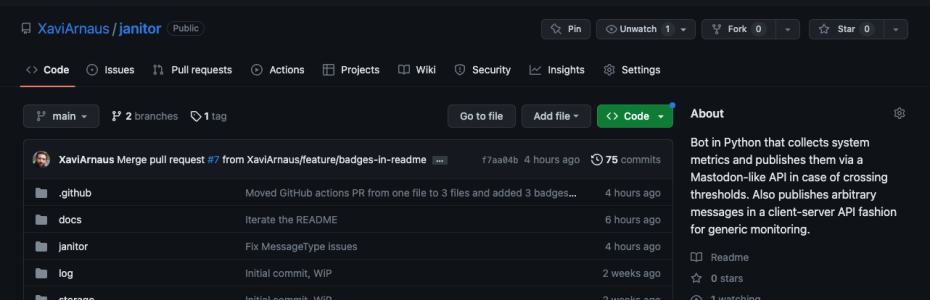When I came to #Mastodon I directly engaged with the bot possibilities, and so I started my own RSS feed bridge to publish in the #fediverse. This is around a year and a half ago.
Since then, my EchoBot evolved quite a lot in stability and functionalities, but moved a bit away from the initial idea of having a personal companion that pings me when new content has published.
Recently I took its last version, stripped out everything not meant to be in a RSS feed reader, and added mentions interaction, to give birth to a new bot: the Masto-Feed.
Today I just finished the last details after seeing it working nice for the last month, and I am proud to present it to you in this blog post.
In a previous article I installed a #Mastodon #Glitch Edition intended to become my techie instance, moving there my bots from the previous #Firefish instance. The final step was to migrate my personal nerd account and this article was supposed to be a walk through… just that it’s not. It is a log about my adventure and failures to move an admin account away from Firefish, to execute a successful #fediverse account #migration against all odds.
So bear with me, grab a sit and a drink, and let me explain you how (not) to do a migration between fediverse instances.
Recently the new #Mastodon v4.2.5 was announced and with it the urge of a security fix. In a previous article I explained a strategy to keep the code customised and up to date, and even working with #git is part of my daily work, I feel like explaining in detail the process so that I will remember it for future references and also may help anybody that has the instance somewhat customised.
With the fall of #Firefish I started to look for alternatives for my nerdy instance. I won’t come back to #Akkoma and I really got fed up of the #Misskey / #Calckey flavour. I already have a #Mastodon that simply works great, and what about this #Glitch fork that just adds some features? Looks promising, let’s try it!
I am #self-hosting my own #Mastodon instance in a #RaspberryPi 4 under #Docker. With the arrival of the new #RaspberryPi5, I wanted to try a full migration, installing the system from scratch and performing a backup and restore, also to understand how all of this works.
Here I intend to describe my journey, a full step-by-step walk through!
Beginning of last summer I wrote an article walking through the steps for spawning a #RaspberryPi 4 with #RaspberryPiOS. Now I received a new #RaspberryPi5 and I revisited the article, spotting some changes and also installing the last #Bookworm over a #SATA3 #SSD besides a MicroSD.
As life goes on, software receives updates and we maintainers have to catch up by upgrading our platforms. In my case, I maintain a #Mastodon and a #Firefish instances, both under #Docker, running in separated #RaspberryPi machines. I personally have an eye for new versions and book some time to keep the instance up to date, and feel entitled to highlight some differences between them when it comes to upgrade tasks.
With the landing of the new #Mastodon v4.2.0, I decided to document the process I take to build and apply a new #Docker image for the instance I maintain at talamanca.social. Even it is distributed with an official Docker image, there are some customizations (mostly icons and images) that I want to keep and therefore I must build my own one.
DigitalOcean ofereix Spaces, un Object Storage compatible amb S3 d'Amazon a un preu fixe i més raonable. Intentant reduir la càrrega de la meva instància Mastodon que tinc a la Raspberry Pi 4, l'he configurat per que usi Spaces per als arxius media d'usuari i cache. De pas he hagut de sol.lucionar algun problema de CSP, però he quedat ben satisfet amb el resultat.
Portava temps que em rondava pel cap la idea d'un bot que comprovés algunes mètriques del sistema i si algun valor es dispara llavors em publiqui una alerta a Mastodon. El que va començar com a un projecte senzill ha acabat una mica més treballat, capaç de comunicar entre bots i fer de centraleta d'alarmes i missatges de log.
En aquest article explico què fa i com posar-lo en marxa 🚀