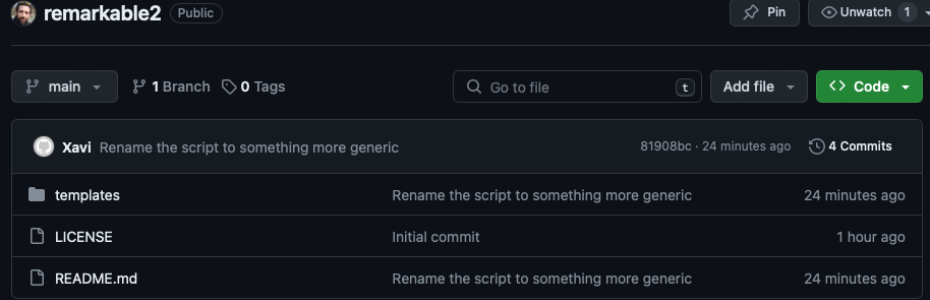A year ago I posted some articles about customising the reMarkable 2. The device is great and easy to play with, but every OTA update sent will remove every customisation. I've been manually re-installing them until a point that I reduced the custom templates due to the work that the installation implies.
Today I had enough and I coded a simple script to release me from this work. In this article I explain a bit what it does and where can you get it from.
I gave myself a Xmas present: a new case for my reMarkable 2. The original one handled some disgraces pretty well but it was not cool anymore to walk around with such a destroyed one. I found a nice one in Amazon and I am pretty happy with the result. Here I intend to do a quick review about it.
In the previous article I explained all the way to get customized templates into your Remarkable 2. That is of a great use and our productivity really boosts, but our eyes also need some food. What if I tell you that the boring "starting", "rebooting", "powered off" and "sleeping" can also be customized? Cool right?
Here I will go through the process of customizing one of them as the example. I will assume that you went through the previous Remarkable 2 article so that we already have our Remarkable 2 as a host and it knows our computer as it has our authorisation keys.
This month is going to be my second year owning a Remarkable 2. Great device, I got convinced, became early adopter and since then it has been my companion in all meetings (which is kinda my daily life). Ask me if I'd recommend it to you, and I'd say that depends on how many notes do you take. It won't replace your tablet, but it will surely replace your notebook.
Just lately I started to look into the options for getting any kind of custom templates. I now tend to leave the sidebar open for quicker access to the drawing and navigation tools, and therefor my favourite Checklist template gets partly hidden below the buttons. Bad design, let's see if I can do anything here.