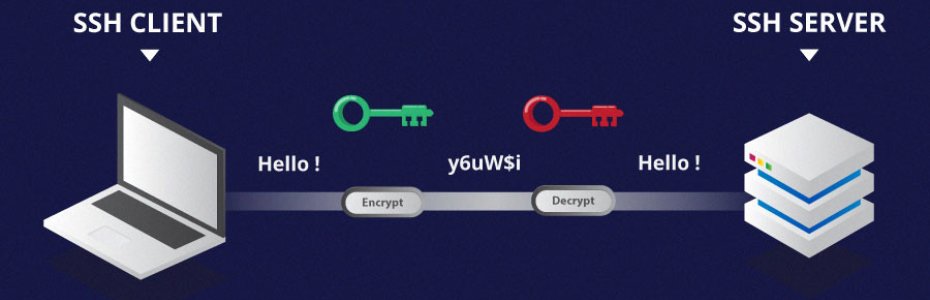DigitalOcean ofereix Spaces, un Object Storage compatible amb S3 d'Amazon a un preu fixe i més raonable. Intentant reduir la càrrega de la meva instància Mastodon que tinc a la Raspberry Pi 4, l'he configurat per que usi Spaces per als arxius media d'usuari i cache. De pas he hagut de sol.lucionar algun problema de CSP, però he quedat ben satisfet amb el resultat.
In this Mastodon era, I wanted to try another approach to be used as a personal ActivityPub microblogging playground instance. After some research I decided to install an Akkoma into a Raspberry Pi 4. Quite straight forward installation!
For any reason the concept of a reverse Proxy always sounded like black magic in my head. Maybe I just jumped into programming too early and didn't get to set up one. Now the need knocks my door and I must jump into the fun of understanding it and updating my infrastructure, and the key piece is a Raspbery Pi as a Reverse Proxy.
Recently I acquired a Raspberry Pi 4 with 8GB of RAM, bigger from the RPi 4 with 4GB where I have my Nextcloud. The reason is that I intend to install the LibreOffice apps (that I've read that consumes RAM) and I'd like to have also an Akkoma instance running in the same machine. I was wondering if it'd be as simple as swapping the SD Cards, so just tried it 🚀
In my adventure to put some order in my personal photos library, and this new view of self-hosting as much as possible, I ended up installing a Nextcloud instance in my Raspberry Pi 4. It's about a month and a half since I've been playing around with it so I consider it stable enough to stay with me.
In this article I intend to log the actions to have it up and running
I own a WD My Cloud 1-bay that I bought second hand from a colleague. I feel it nowadays lacking behind, slow and noisy, and I only use it as a NAS for backups. It's ok-ish: has a Debian inside and a simple Web UI to manage it. I have it next to my desk, so I started to be very annoyed by the constant hard disk accesses. Very annoyed.
In this article I'll explain how did I solve it once for all.
For the last months, I am making use of git tagging a lot, usually creating a tag and pushing it to the repo and rarely deleting it. This is a quick and dirty article stating my most used tagging commands for further reference.
When one starts to manage too many hosts, i.e. a number of Raspberry Pi machines, ssh-ing to each one and introducing the password every time is ugly for a lazy ass like me.
In this short article I'll explain how to set up the Key Authentication between hosts, initially from Mac to Linux, but works for mostly all.
New year, new flat, and new home infrastructure. With so many machines connected to the network, I want to try again a home DNS server so that I don't need to remember all the IPs in my LAN. That is my goal, and if it serves as a base for further browsing experience improvement, then welcome.
In this article I intend to setup a DNSMasq minimally for my network.