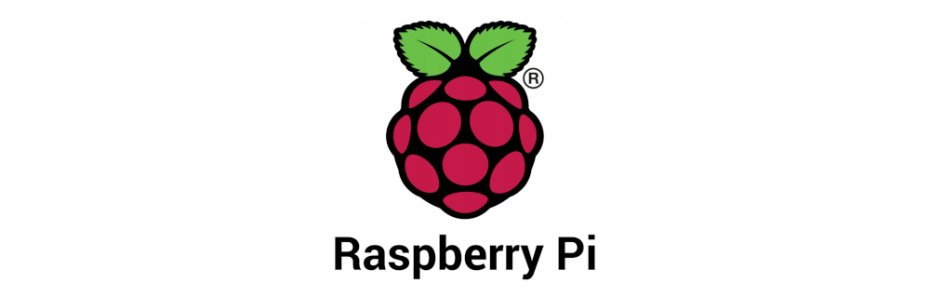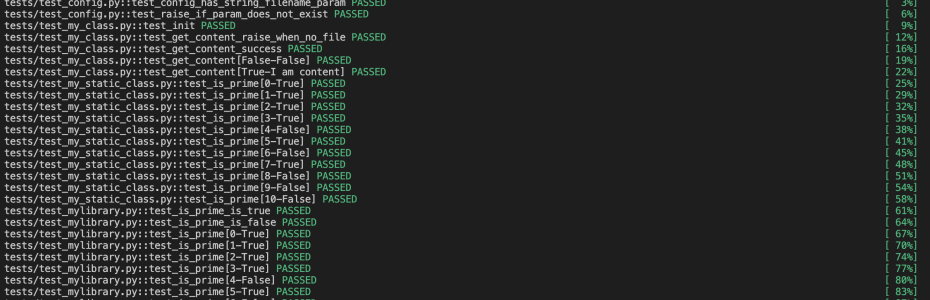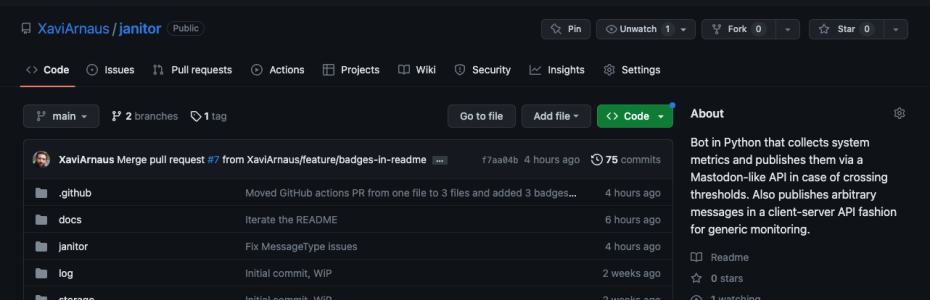Tocava una posada al dia al Droplet que tinc a DigitalOcean, que em serveix algunes webs entre elles aquest blog. Ja està vell i l'Ubuntu 18.04 es queixa sovint. He creat un segon Droplet amb Debian 11 i he migrat sel.lectivament. Ara toca presentar-ho en societat...
Ai l'as, el DNS, la seva propagació i les cache a tants nivells, inclús a casa!
Una de les optimitzacions que es recomanen per a millorar el rendiment de les #RaspberryPi és moure el sistema operatiu a un disc dur conectat per USB3. Amb les "noves" Raspberries aquest procès és encara més fàcil.
Buscant millorar l'estabilitat de LaDragonera, he volgut aplicar-ho a la Rasbperry Pi que la mou i ha estat més fàcil del que m'esperava!
If you noticed my posts in this blog, I love to play with the Raspberry Pi machines. They are good, small, (will be back to) cheap, and very versatile. They allow me to build services for my home uses and fulfil my nerdy server side appetite.
As I am always starting from the same point, I decided to just transcribe the next Raspberry Pi spawn I do at home, as a reference in future posts.
DigitalOcean ofereix Spaces, un Object Storage compatible amb S3 d'Amazon a un preu fixe i més raonable. Intentant reduir la càrrega de la meva instància Mastodon que tinc a la Raspberry Pi 4, l'he configurat per que usi Spaces per als arxius media d'usuari i cache. De pas he hagut de sol.lucionar algun problema de CSP, però he quedat ben satisfet amb el resultat.
Portava temps que em rondava pel cap la idea d'un bot que comprovés algunes mètriques del sistema i si algun valor es dispara llavors em publiqui una alerta a Mastodon. El que va començar com a un projecte senzill ha acabat una mica més treballat, capaç de comunicar entre bots i fer de centraleta d'alarmes i missatges de log.
En aquest article explico què fa i com posar-lo en marxa 🚀
In this Mastodon era, I wanted to try another approach to be used as a personal ActivityPub microblogging playground instance. After some research I decided to install an Akkoma into a Raspberry Pi 4. Quite straight forward installation!
For any reason the concept of a reverse Proxy always sounded like black magic in my head. Maybe I just jumped into programming too early and didn't get to set up one. Now the need knocks my door and I must jump into the fun of understanding it and updating my infrastructure, and the key piece is a Raspbery Pi as a Reverse Proxy.
Recently I acquired a Raspberry Pi 4 with 8GB of RAM, bigger from the RPi 4 with 4GB where I have my Nextcloud. The reason is that I intend to install the LibreOffice apps (that I've read that consumes RAM) and I'd like to have also an Akkoma instance running in the same machine. I was wondering if it'd be as simple as swapping the SD Cards, so just tried it 🚀
In my adventure to put some order in my personal photos library, and this new view of self-hosting as much as possible, I ended up installing a Nextcloud instance in my Raspberry Pi 4. It's about a month and a half since I've been playing around with it so I consider it stable enough to stay with me.
In this article I intend to log the actions to have it up and running